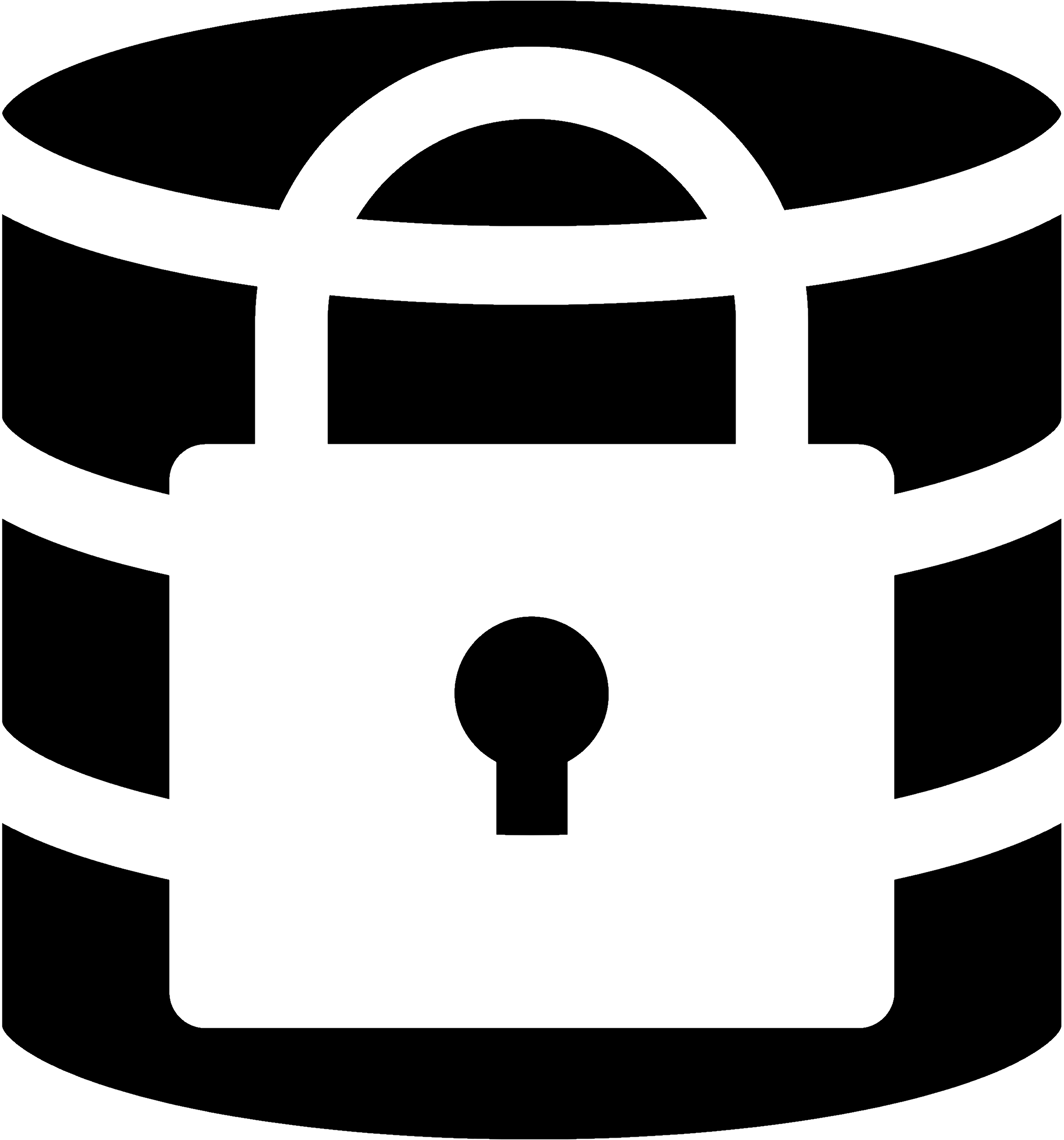utils
Check
envshh help utilsfor more details
There are some extra commands in envshh which are not directly related to the core functionality of envshh but may come in handy in related works. These commands are:
Screenshot
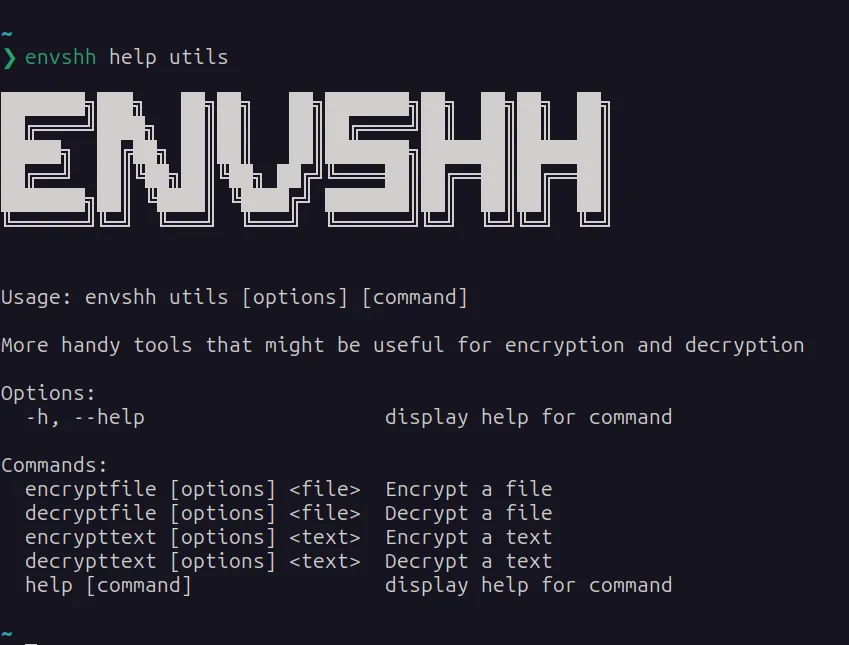
encryptFile
Encrypt a single file using a password (Will be prompted). The encrypted file will be saved in the same directory with the same name with output.env extension unless specified via the -o, --output option.
Arguments
- input
<inputFilePath>(Required): Path of the file to encrypt
Options
- output
-o, --output <outputFilePath>(Optional): Path of the output file. Default:output.env - isenv
-isenv, --isenv(Optional): If the input file is a .env file. Default:false - replace
-r, --replace(Optional): Replace the input file with the encrypted file. Default:falseThis will not create any output file. The input file will be replaced with the encrypted file.
Example Usage
envshh utils encryptFile ./my-file.txtenvshh utils encryptFile ./my-file.txt -o ./my-encrypted-file.txtenvshh utils encryptFile ./my-file.txt -isenvenvshh utils encryptFile ./my-file.txt -rdecryptFile
Decrypt a single file using a password (Will be prompted). The decrypted file will be saved in the same directory with the same name with output.env extension unless specified via the -o, --output option.
Arguments
- input
<inputFilePath>(Required): Path of the file to decrypt
Options
- output
-o, --output <outputFilePath>(Optional): Path of the output file. Default:output.env - isenv
-isenv, --isenv(Optional): - replace
-r, --replace(Optional): Replace the input file with the decrypted file. Default:falseThis will not create any output file. The input file will be replaced with the decrypted file.
Example Usage
envshh utils decryptFile ./my-file.envenvshh utils decryptFile ./my-file.env -o ./my-decrypted-file.txtenvshh utils decryptFile ./my-file.env -isenvenvshh utils decryptFile ./my-file.env -rencryptString
Encrypt a string using a password (Will be prompted). The encrypted string will be printed in the console unless specified via the -o, --output option.
Arguments
- text
<inputString>(Required): String to encrypt
Options
- output
-o, --output <outputFilePath>(Optional): Path of the output file. Default: Will print in the console
Example Usage
envshh utils encryptStringenvshh utils encryptString -o ./my-encrypted-string.txtdecryptString
Decrypt a string using a password (Will be prompted). The decrypted string will be printed in the console unless specified via the -o, --output option.
Arguments
- text
<inputString>(Required): String to decrypt
Options
- output
-o, --output <outputFilePath>(Optional): Path of the output file. Default: Will print in the console
Example Usage
envshh utils decryptStringenvshh utils decryptString -o ./my-decrypted-string.txt